Typography Design in Illustrator and Photoshop.
Today 2017-jan-28 Saturday.I always love to design things whether it is a simple text or a full character design. Almost all my day elapsed by sketching design of texts, logos and of course my favorite sleeping . Today i created a simple but fancy looking text design which doesn't have a meaning because i have choose a random words to make it beautiful. I have follow simple workflow to create this, first
- I have draw it in raw paper(drawing paper). Graphic design industry call this process " A Concept Art" .
- After completing drawing i have imported it in illustrator by capturing picture of it by smartphone.
- Then i started tracing it in illustrator.
- And finally garnishing it by using different colors and styles in Photoshop.
Conclusion: You guys can also create a beautiful design by applying above workflow. Although this design has lot's to work on there are some mistakes that i can still work to refine it. Any way i am also a beginner and still learning it's OK to make mistakes. As we all know making mistakes means learning more.Feel free to try it out and do experiments.Thank you...
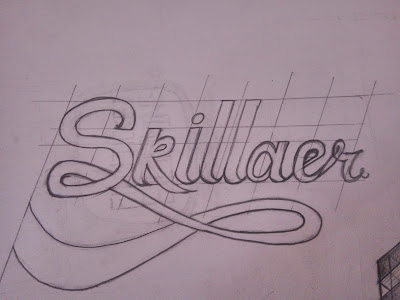



I am grateful to this blog site providing special as well as useful understanding concerning this subject. Upside Down Text
ReplyDelete